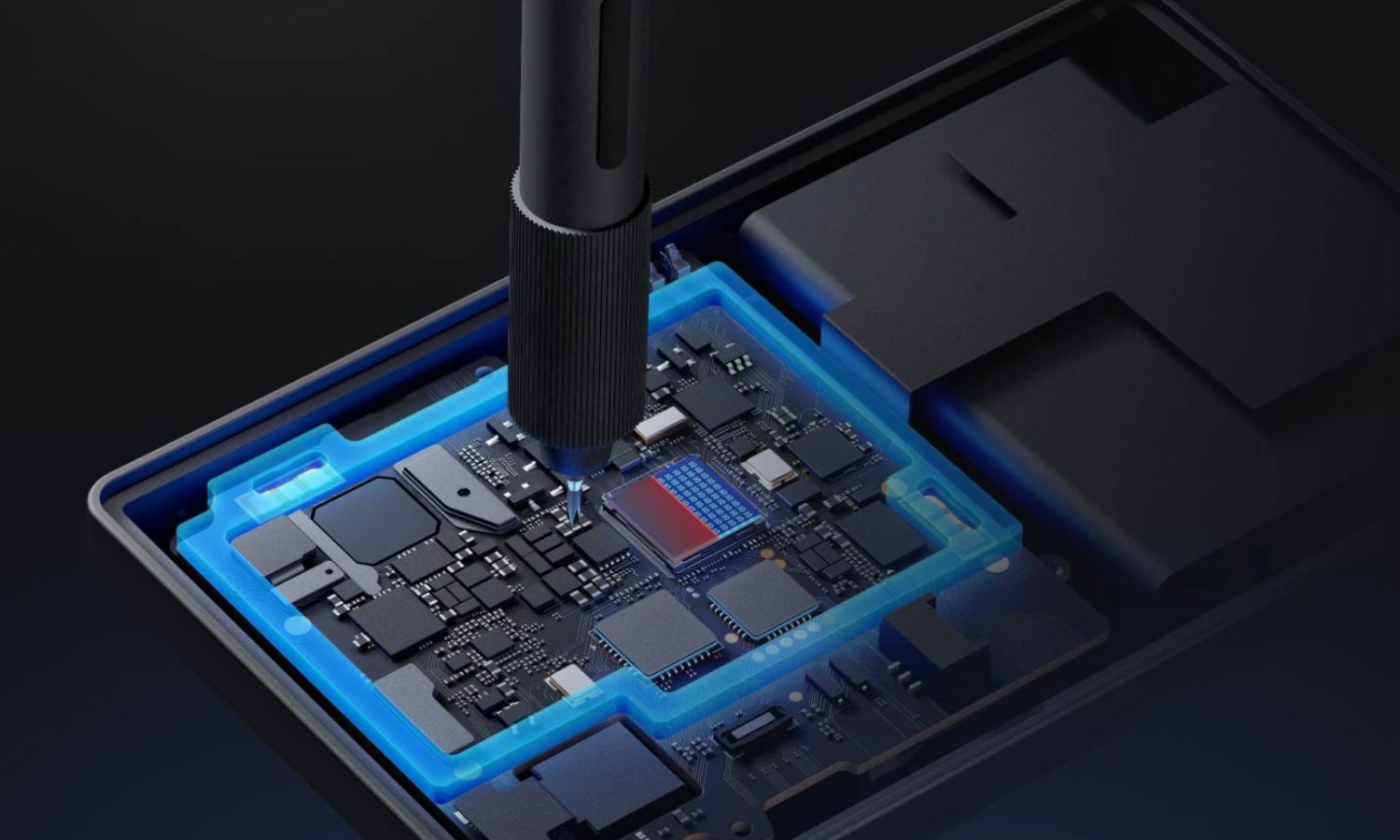Sending and receiving
1. How to send cryptocurrencies on your ELLIPAL.
a. [In the App] Select Account - Select the crypto to transfer - Click "Send" - Enter the transfer amount and the recipient's address, set the mining fee - Send - QR code page.



b. [On the ELLIPAL] select the corresponding account - sign in - enter the password - scan the QR code in the app - confirm the details - OK





c. [In the App] Use the App to scan the QR code of the Cold Wallet to complete the transfer.


2. Receiving cryptocurrencies on ELLIPAL
Request your Wallet address as follows:
[In the App] Select Account - Assets - Select Currency - Receive - Copy Account Address.



3. Exchange crypto on ELLIPAL
a. [In App] Assets - Select the currency you want to exchange - Exchange - Fill in the details - Send



b. Confirm the transaction address – the QR code page


c. [On ELLIPAL] Use the Cold Wallet to sign , enter the account password - Scan the App QR code - confirm the information - OK





d. [In the App] Use the App to scan the Cold Wallet QR code - done


4. Add ERC20 tokens
[In App] Assets - Select ETH - Click "+" - Add Tokens - Done
If you can't find the token, you can search for it in the search bar.
If it's not listed, paste the token's contract address into the search bar. We support all ERC20 tokens.
5. Add crypto coins to the ELLIPAL
[On the ELLIPAL] Assets - Select "+", check the coins you want to add - Ok

(Ignore "Backup successful" in this image)
[On the app] Assets - Click "+", Ready to scan

[On the ELLIPAL] On the new coin you just added, click "Connect to App" - Use app to scan QR code on Cold Wallet - Done




6. Check the transaction history
[On the app] Assets - select the currency you want to check - click on the currency to see the transaction history



If you have any questions after reading this manual, please send a message via chat or contact us via the contact page .